A curated list of the top 25 Free Tools For Conducting Market Research. This collection of market research tools will help you conduct a proper market research, competitive analysis, content research & automation.
Conducting market research is an important part of any business.
Not many know that the best way to get a feel for an industry is through market research. You can gain valuable insights on your competitors, potential customer pain points and preferences, or any number of other aspects in order to make strategic decisions down the line.
Doing market research gives you vital information like demographics, detailed insights into competitor’s strategy (and strengths), consumer buying patterns & which companies are likely growing/shrinking over time.
This is why,
There are so many free and paid options available, but which ones will provide you with the most value for your business? We compiled a list of 25 must-have free tools that can help you conduct market research.
Please feel free to add your own thoughts and tools you recommend in the comment section below.
Table Of Content:
Web analytics tools for online marketing research:
Statistics:
- SiteProfiler
- Tableau Public
- Statista
- Google Trends
- Google Analytics
- Moody’s Analytics
- Pew Research Center
- Open Web Analytics
- Statcounter Global Stats
Content Research:
Survey Tools:
Social Insights:
- Facebook Analytics
- Linkedin Analytics
- Followerwonk
- Make My Persona
- Social Mention
Research Automation:
Bonus! A Free Guide For Conducting Market Research:
- What is market research and why do I need it
- Why should I conduct my own research using market research tools
- How to conduct your own market research
- Tips for getting started with your own market research
Statistics:
Here are my favorite Market Research & SEO tools:
|
#1
Great Value For Money
|
Mangools is one of my go-to tools to easily identify keyword opportunities to target. With the additional benefit of having all the metrics in one place to easily filter the best ones, it really facilitates the market research process. It’s also very easy and intuitive to use so I don’t have any issues with getting started quickly. And if you are on a budget, they offer an affordable monthly plan that will fit your needs. |
9.8 |
Visit Website at Mangools.com |
|
#2
Most Popular
|
Semrush is the best SEO tool on the market. It’s packed with features that make it easy to find data and insights about your site, competitors, and industry. You can use it to monitor your backlinks, track rankings across multiple keywords, see who’s linking to you (and who isn’t), spy on competitor sites…the list goes on. |
9.8 |
Visit Website at Semrush.com |
More of my favorite Marketing Tools:
|
#1
Best Value
|
Jarvis is a tool that allows you to generate any content 10x times faster! I was able to create a blog post in a matter of 15 minutes or less. Their AI assistant can write the content for you or even suggest topics in the niche you're in and research the market for new insights, data and content. They have a 5 day trial for free |
9.8 |
Visit Website at Jarvis.ai |
|
#2
Very Popular
|
TubeBuddy makes your YouTube marketing easy. It's a browser extension that adds a layer of tools directly on top of YouTube’s website. With just a few quick clicks, it helped me grow my channel from 0 subscribers to 1000s of subscribers using keyword research, advanced analytics and much more. |
9.8 |
Visit Website at Semrush.com |
#1 SiteProfiler
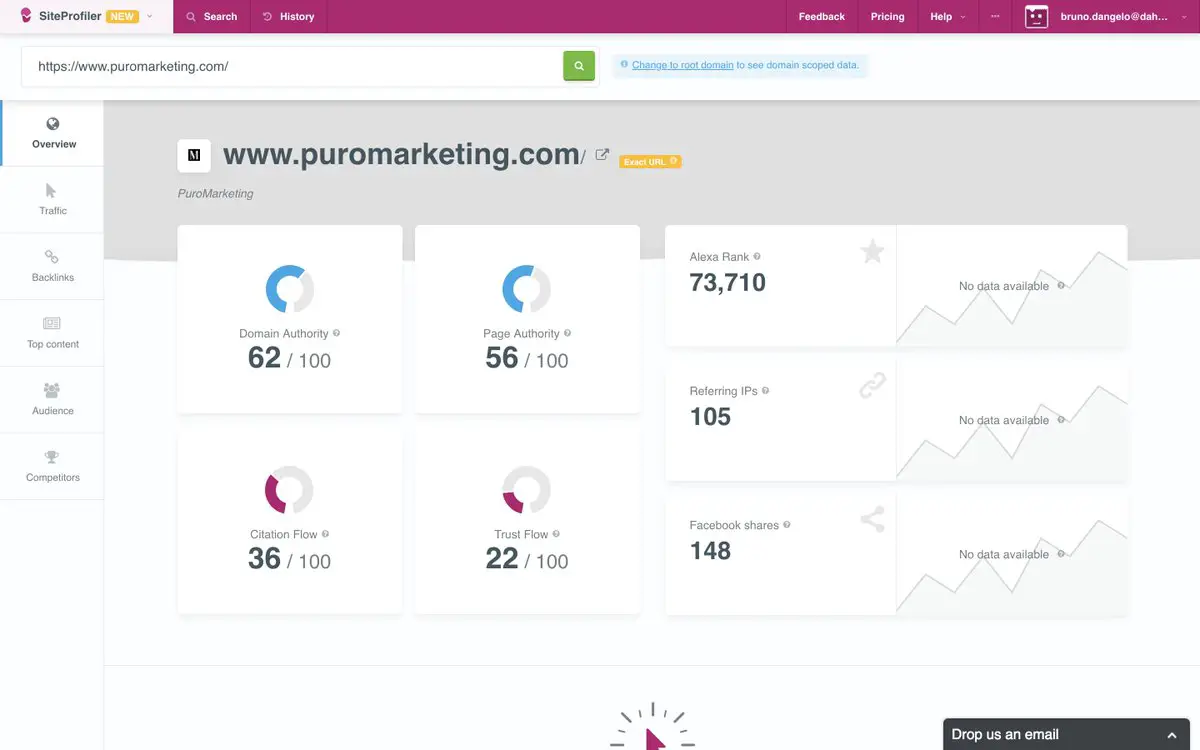 SiteProfiler is the tool for anyone who wants to know about their competitors’ websites in one place. By just entering a URL and clicking on “Go,” SiteProfiler will show you all of your competitor’s website statistics, including traffic information, keyword analysis data, social media demographics, and popularity ranking.
SiteProfiler is the tool for anyone who wants to know about their competitors’ websites in one place. By just entering a URL and clicking on “Go,” SiteProfiler will show you all of your competitor’s website statistics, including traffic information, keyword analysis data, social media demographics, and popularity ranking.
Its Features:
- Overview – shows all aggregated data about a certain domain from Domain Authority, Page Authority, Citation Flow, Trust Flow, Alexa Rank and more.
- Backlinks – shows you all backlinks directed to a site with top referring domains and anchor texts.
- Top Trending Content – shows you all of the top content the site have generated with a breakdown of where is their traffic coming from
- Audience – this tool breaks down this website audience by age, gender, location, interests and more.
- Competitors – shows you the competitive landscape of this website, with relevant keywords or subjects that might be competing with this website.
Pros:
-
Data visualization: a lot of useful statistics and charts that are presented beautifully on the screen.
- Get access to insights on any website or niche through a url or a keyword
- SiteProfiler also has a Google Chrome extension. This extension allows you to find helpful information about any site while browsing.
Cons:
- The biggest drawback to the SiteProfiler is that you can’t export to Google Sheets directly
- Almost none
Price: Free. Pro starts from $29.90/mo
#2 Tableau Public

Tableau provides you with the tools and data to make your business run more smoothly. With a collaborative environment in which people can explore their own discoveries, Tableau offers insightful analytics that are powerful enough for both individuals and big organizations alike.
It’s Features:
Connectivity: TDE, Access, Excel, Text File (you can not connect Tableau Public to any of the databases)
• Distribution: Cloud (you can not save Tableau Public workbooks locally)
• Account Space: Each account holder will be able to save up to 10 gigabytes (GB) of content to Tableau Public
Pros:
-
Data visualization: lots of different options, including bar, scatter, pie, waterfall charts to explore relationships between variables, and to present findings/trends to different teams
- Integrates readily with limited, though different data sources: TXT, CSV, TDE, Access
- Exports reports for review of different dashboards: client-ready/team-ready, with a clean and tidy presentation in PDF format (or hardcopy)
Cons:
- The biggest drawback to the Public version of Tableau is that any data used in the program is ‘public’ and therefore not secure: workbooks are saved to the cloud, rather than locally
- Tableau Public limits data ingestion to 10 million rows per source
- Limited connections – can’t connect to SQL databases to ingest data (must be through CSV, Access, TDE, or text files)
Price: Free
#3 Statista
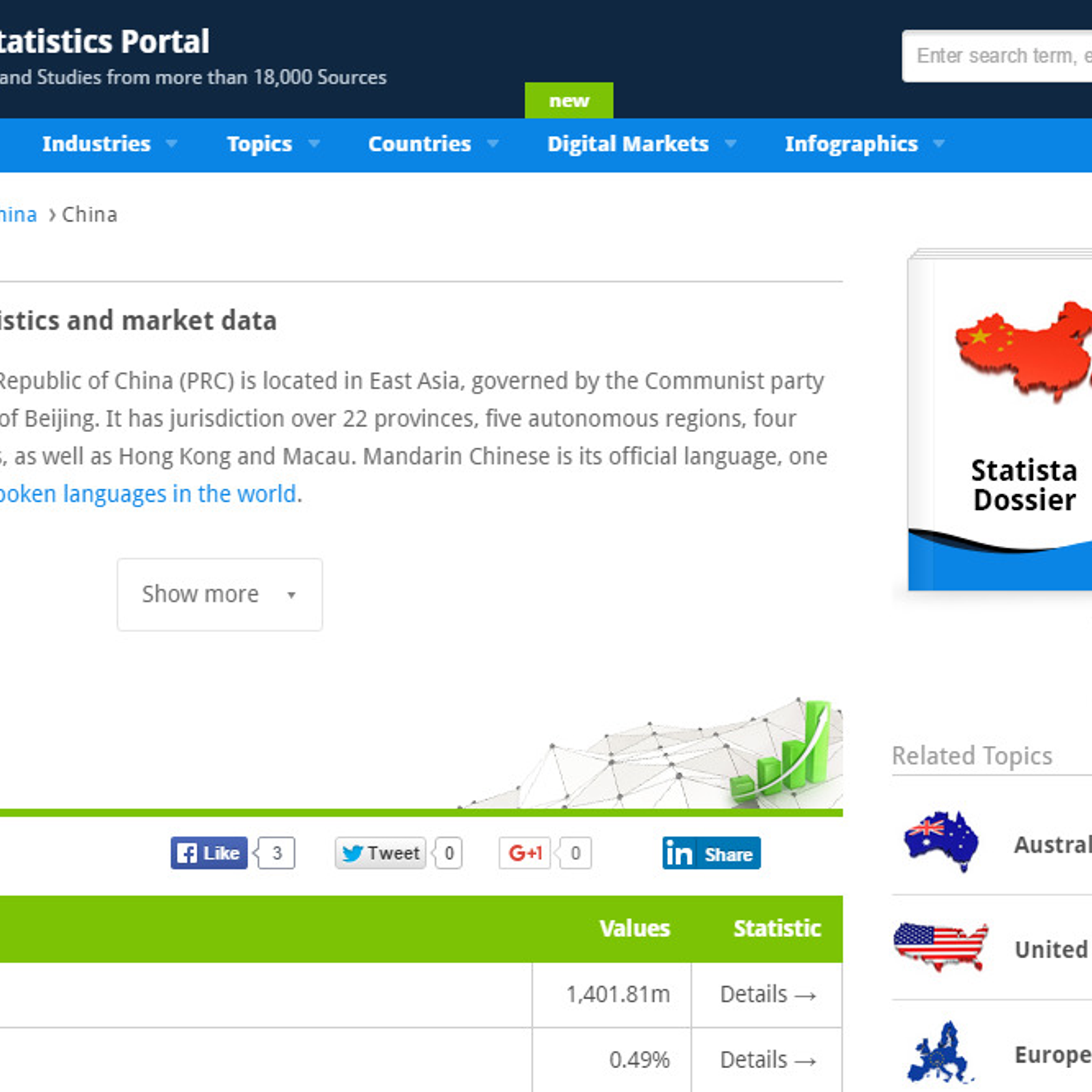
Statista is a site that provides accurate statistics on the state of various businesses and industries. With easy access to data from around the world, Statista is an invaluable resource for anyone looking into their options before making any decisions about where they want to go in life!
Statisticians have long been looked at as people with numbers running through their veins but thanks to online sites like Statista, there’s no need to look back anymore because you can stay connected all day every day if you wanted!
Pros:
- Has a large amount of charts and graphs in different markets and areas
- Is considered a go-to software for general insights and statistics
- You can use its search engine to find relative stats about your market
- It’s premium service has tons of tools and services to allow you to do a proper market research
Cons:
- It’s a limited tool in its free version. For more features you’d have to have a premium account
Price: Free. Premium starts from $49/mo
#4 Google Trends
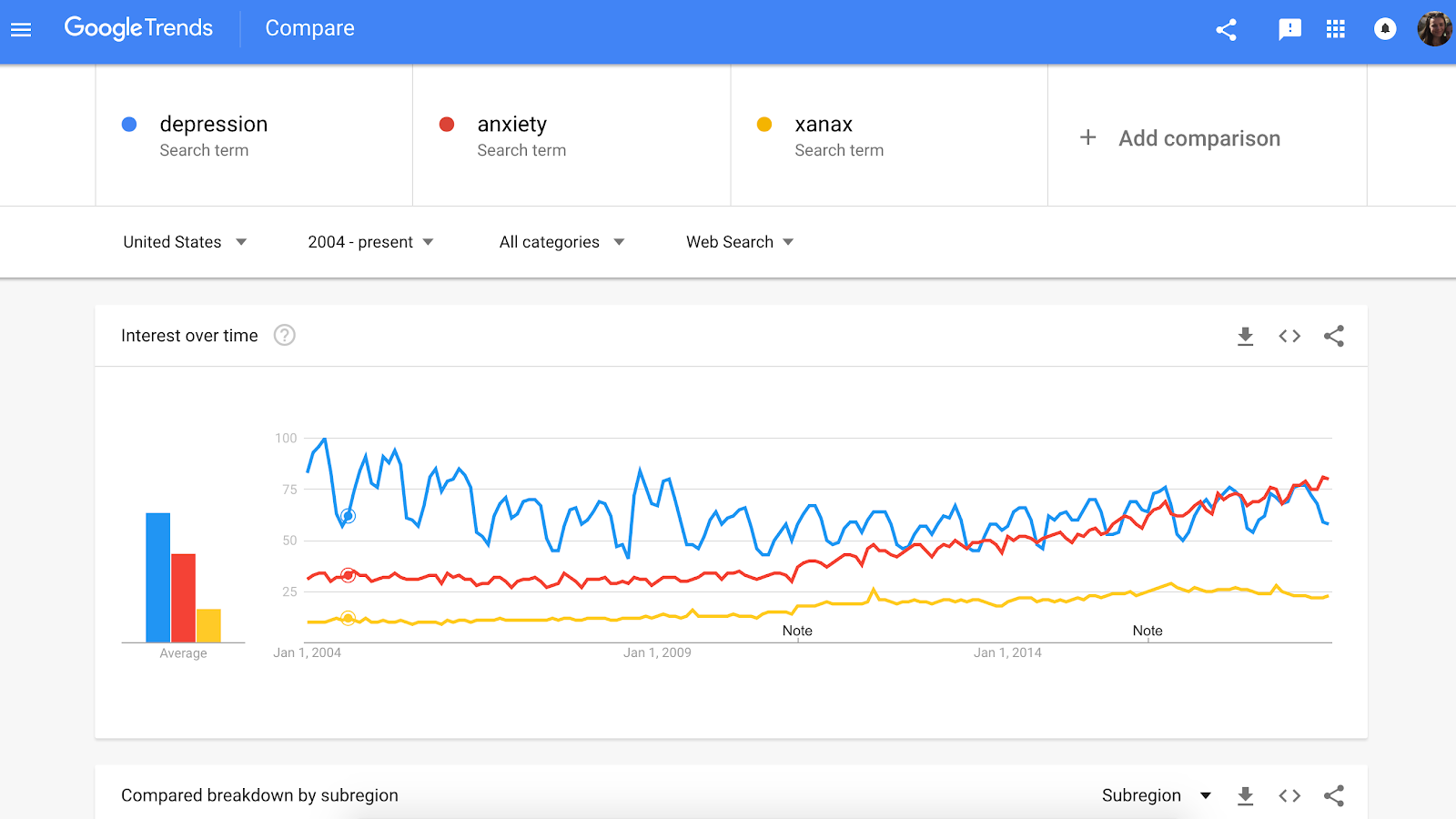
Pros:
- Real-Time data on any given topic using Explore
- Point out the latest trends: by default it provides the latest trends from all around the globe on the homepage.
- Clean UI: Simple and Easy UI, easy to navigate.
Cons:
- No Transparency on how the calculation happens at the back end and the numbers are arrived in Google Trends.
Price: Free
#5 Google Analytics
Google Analytics is a free, easy to use tool that helps you analyze traffic on your website. This system generates in-depth statistics about activity and can help paint the full picture of who visits your site and what they want.
Pros:
- Excellent detail on who visitors to a web site are (broken down to web browser, and how long they are on the site).
- Information on which pages within our client’s site are the most trafficked (including time spent on the page, and previous page).
- A breakdown of where traffic is coming from (from which domain, and even which page within the domain).
Cons:
- The sheer amount of data can be daunting to beginners.
- Organization of content could be made easier to handle.
- The mobile experience is lacking.
Price: Free
#6 Consumer Barometer
Price: Free
#7 Moody’s Analytics
Moody’s Analytics provides a home for capital markets and risk management professionals to find tools that offer unique insight into the marketplace. With decades of experience in areas such as credit analysis, economic research, and financial risk management, this company is an invaluable resource for any individual looking to make sense of their market or position themselves correctly within it.
Moody’s Actuarial Services helps individuals with understanding risky investments by providing them with information on how they could invest better next time around. Their services include advice on managing debt obligations through detailed reports outlining trends in borrowing levels over periods like 5-years and 10 years respectively; insights into various economies via Forecasts from Moody’s Global Macroeconomic Service (GMS) which are available quarterly
Price: Free
#8 Pew Research Center
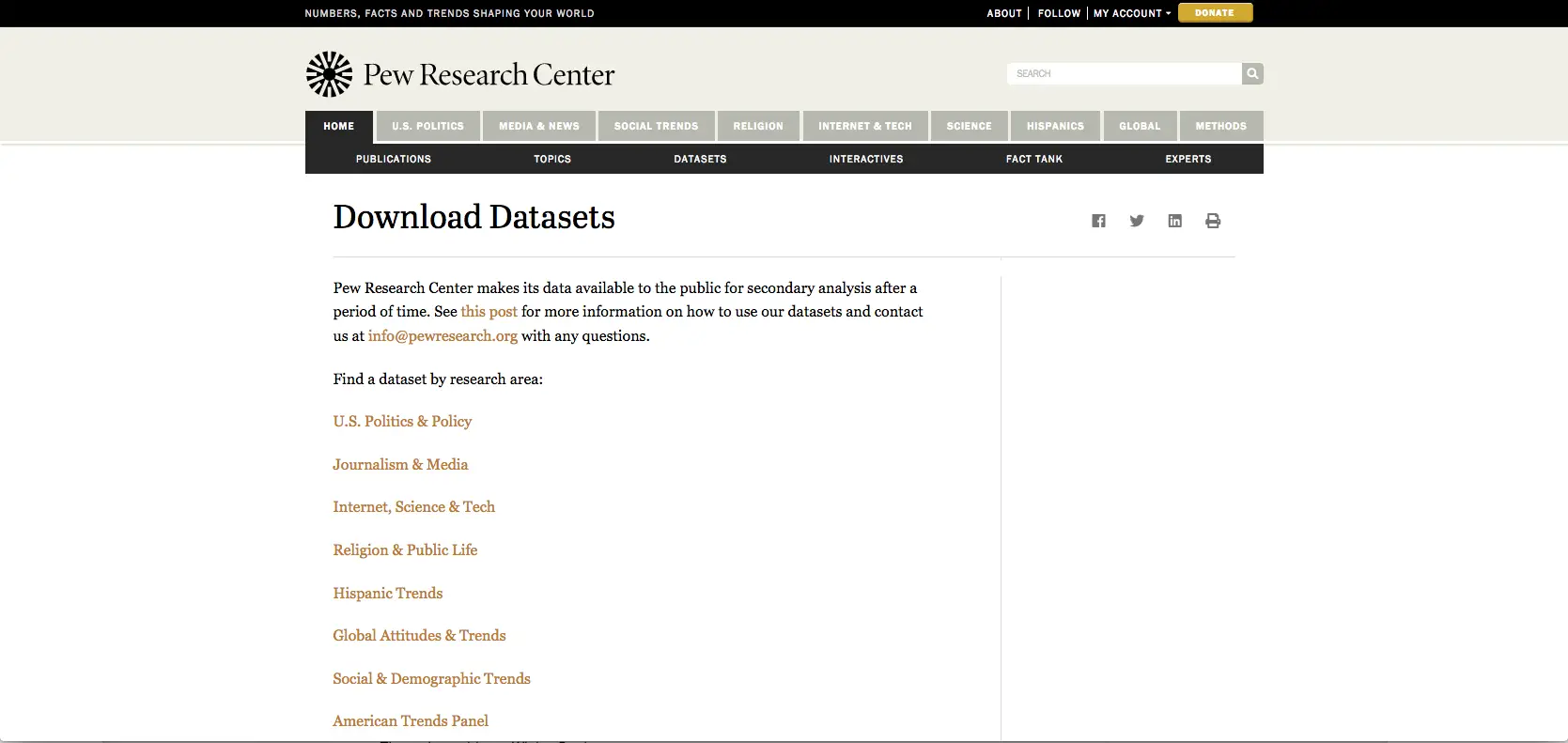 Pew Research Center is a nonpartisan organization that aims to inform the public about issues shaping society. They conduct polling, demographic research and other data-driven social science research in order to make an informed assessment of current trends on various topics such as attitudes and policies across populations around the world.
Pew Research Center is a nonpartisan organization that aims to inform the public about issues shaping society. They conduct polling, demographic research and other data-driven social science research in order to make an informed assessment of current trends on various topics such as attitudes and policies across populations around the world.
For more information click here
Price: Free
#9 Open Web Analytics
Pros:
- You have 100% control of your own code, your own server setup and your own data (for newbies in web analytics this might be a disadvantage)
- Much faster interface than Google Analytics, which is extremely slow at least with big sites
- Session recordings and click heatmaps like clicktale (didn’t work for me, but I guess that tells me more about my technical skills than the application)
Cons:
- No filter e.g. miss the option of excluding my own IP
- No data export from user interface. Data can of course be exported from your database but for non-savyy database user as myself, this is way to0 complicated.
- I indeed miss the possibility to combine different numbers (cross segmenting) from different reports. E.g. I’m not able to see what search terms were used to find a specific page. This is important for SEO-purposes.
Price: Free
#10 Statcounter Global Stats
StatCounter is a web analytics service that has installed their tracking code on more than 2 million sites and records billions of page views to these sites every month. Every time someone visits one of the thousands or millions of websites using StatCounter, they are able to determine where in the world it came from, what browser was used as well as screen resolution – even if you’re browsing with your phone! Plus for each page view recorded by Statcounter there’s an analysis about whether they were referred through search engine results (including Google) or social media sources like Facebook.
Pros:
- It’s a free tool which is best to start with website visitor analysis.
- It gives detailed reports for location, browser and time.
- It’s really easy to set up and use. It may just take few moments to set up an account.
Cons
- They need to add a real-time visitor report option on the website. Else, it is a great tool.
Price: Free.
Content Research:
#11 Google Alerts
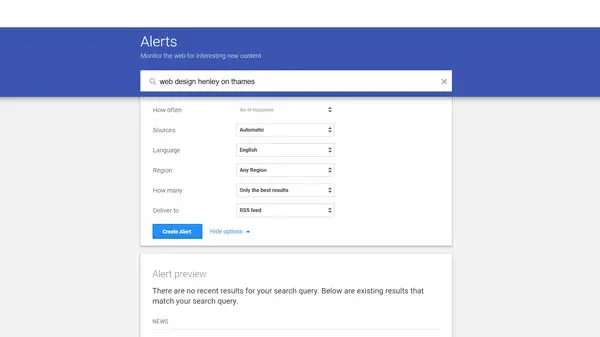 Google Alerts is a free service offered by Google that sends notifications about recent activity related to your search. This can be anything from new web pages, newspaper articles or blogs. You set up alerts on what you want and then it will email you with any relevant changes found in the last 30 days for example “Google Alert” would notify me of news items containing these words as they are published online around the world!
Google Alerts is a free service offered by Google that sends notifications about recent activity related to your search. This can be anything from new web pages, newspaper articles or blogs. You set up alerts on what you want and then it will email you with any relevant changes found in the last 30 days for example “Google Alert” would notify me of news items containing these words as they are published online around the world!
In short: when I look out into my daily life through a lens focused solely on keyword searches, everything becomes more fascinating
For example you can set an alert for:
- Information About the Business: To know whenever your company’s name is mentioned and by what site. It can be useful to include common misspellings as well.
- Information About the Product(s): Stay aware of what is said about your company’s product(s), and by whom.
- Mentions of Company Executives: Executives’ reputations can affect the reputation of the organization so its good to know when new content mentions them.
- Awareness of Customer Activities: Using alerts to stay on top of developments at a customer helps a business be proactive in supporting the customer and avoiding surprises.
- Watching Competitors: Receive information about competitor activities and new developments.
- Following Influencers: What key figures in an a business’s field are saying is valuable for identifying trends early.
- Stay Up to Date on Industry Developments and Technologies: Keep an eye on what is new in the market and what technologies are evolving. Customers will appreciate a provider that maintains expertise in their field by knowing the latest developments.
Pros:
- You get real-time alerts on any keyword or term
- Very simple and easy to use
Cons:
- Sometimes it doesn’t work and have performence issues.
Price: Free
#12 Quora
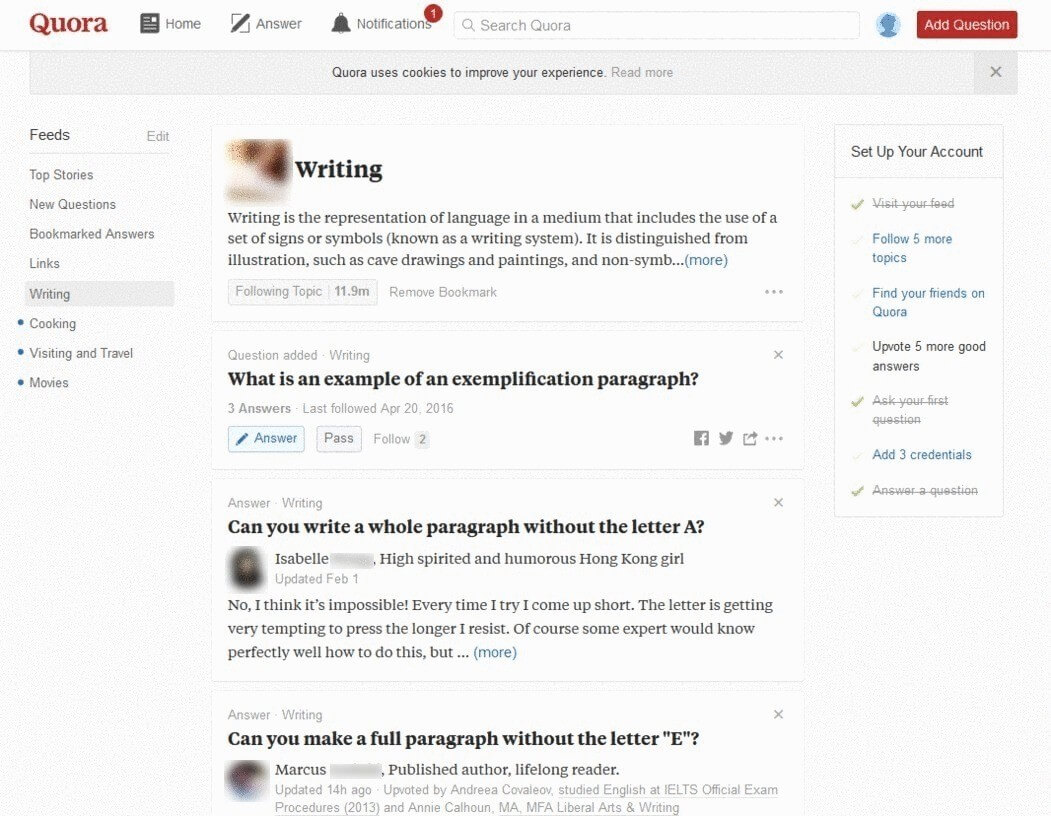
Quora is a question-and-answer website where questions are asked, answered, edited, and organized by its community of users in the form of opinions. Users can collaborate by editing questions and suggesting edits to answers that have been submitted by other users.
Beyond the simple ask-and-answer setup, there are some advanced parts of Quora, too, that might be good to know before jumping in.
- You can target your question to specific Quora users, asking them specifically to weigh in with an answer along with others in the community
- You can publish content on Quora, just like LinkedIn’s publishing platform
- You can search for specific questions or topics related to your business and follow these to receive notifications of new questions
- You can spend credits to get your question in front of more people
For marketers, there are a handful of really great reasons why Quora might be worth considering:
- Gain exposure to Quora’s 700,000+ monthly visitors
- Build expertise and authority on your chosen topic
- Learn from others—users, customers, industry experts
- Answer questions about your product
- Find out the questions people are asking about your product or industry
Price: Free
#13 Feedly
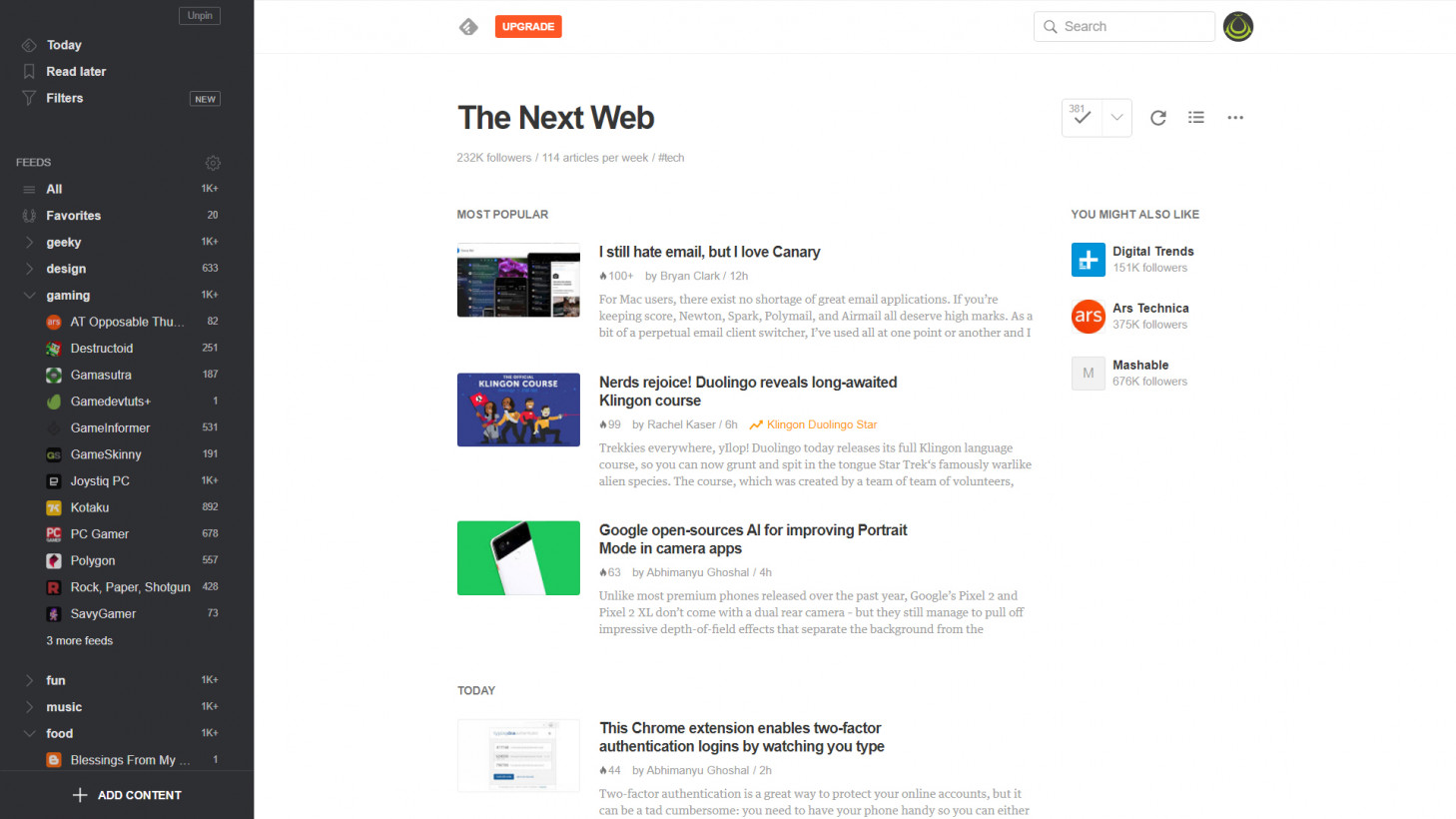
Feedly offers an easy way to aggregate your information feeds in one place. Feed readers such as Feedly aggregate internet content into one convenient place, making it possible for you to quickly scan headlines and full stories at a glance from a variety of different providers. You don’t have to keep checking back to any particular site to see if it’s been updated; all you need to do is follow an information source, such as the Washington Post or Engaget, and then read the updates from those sites as they’re delivered to your feedly account.
Pros:
- Easy transfer from Google Reader subs.
- All your Google Reader starred items are imported as well. They are now “saved” items.
- You can categorize blogs into folders.
- If you like a visual reader with access to your twitter and facebook feed on the home page, this is for you.
- You can customize the layout with the choices magazine, titles, mosaic, cards and full articles. (Titles looks the most like Google Reader.)
- When you have it in full articles mode you can scroll down and it will automatically mark the post as read. You can easily mark the post as “keep unread.”
- You can add tags.
- You can use keyboard shortcuts.
- You are given recommendations of other blogs you may like based on your subs. (This could also be a con for information overload.)
Cons:
- More visually cluttered, although it can be reduced by using a different format.
- The home page has your list along with featured posts, ads, Twitter feeds and Facebooks feeds. (Although you do not have to log into Twitter or Facebook if you don’t want to use it.)
- The blogs are not listed in alphabetical order but in a random system I still can’t figure out. (That alone drives me nuts.)
- You have to mark subs as favorites so they are more likely to show up as featured posts.
Price: Free. Pro plan starts from $5.00/mo
#14 Flipboard
:no_upscale()/cdn.vox-cdn.com/uploads/chorus_asset/file/10701935/unnamed.jpg)
Flipboard is like a smart magazine. Unlike traditional print magazines, it personalizes your content based on your interests, then displays relevant stories in a magazine-style layout that’s both pleasing to the eye and easy to interact with. In addition to articles, you’ll see other types of content including videos, podcasts, tweets, and more.
People can use Flipboard to create their own digital magazines to share with other users; as you read through its stories, you can easily add them to a new or existing magazine under your profile. It also lets you curate magazines based on a passion of yours, for specific sources, for sharing with your team or simply for creating a collection.
Pros:
- It works cross-platform (website, tablets and mobile apps)
- You can do a Google Reader import
- You can easily discover stories based on topics
Cons:
- Excessive ads with no way to remove them
-
Needs better organization of topics, tags, users followed
-
The default content is from low quality sources such as Mashable.
Price: Free
#15 Slideshare
SlideShare is a popular presentation and document sharing platform owned by LinkedIn. Since LinkedIn is a professional networking platform, SlideShare users tend to be focused on business.
SlideShare has a growing number of users. At the time this tutorial was written, SlideShare’s own statistics put the number of users at 80 million. There are 40 different categories and millions of slideshows have been downloaded. So, with such a large number of users, the potential to reach a large audience through SlideShare is definitely there.
Best of all, there’s no cost to upload, review, or download information published on SlideShare.
Price: Free
#16 SurveyMonkey

SurveyMonkey is an online survey software that helps you to create and run professional online surveys. It is very powerful and a well known online application.
It’s basically a tool that allows you to launch any kind of online survey project, be it for the purpose of market research, a quick poll, competitive analysis or customer or the employee feedback. This easy-to-use platform allows you to tailor your surveys according to your defined target audience.
Pros:
- A strength for SurveyMonkey is that it is very user friendly. If one should become stuck in an area, the guides that are provided work nicely.
- Allowing for a large number of participants to be mailed at once is a huge plus.
- Being able to offer providers a link directly, being FB friendly, is a HUGE plus for businesses.
Cons:
- It’s free plan is limited and for more features you’d need to have a premium account
Price: Free. Premium ranging from $34.00 to $99.00/mo
#17 Pickfu
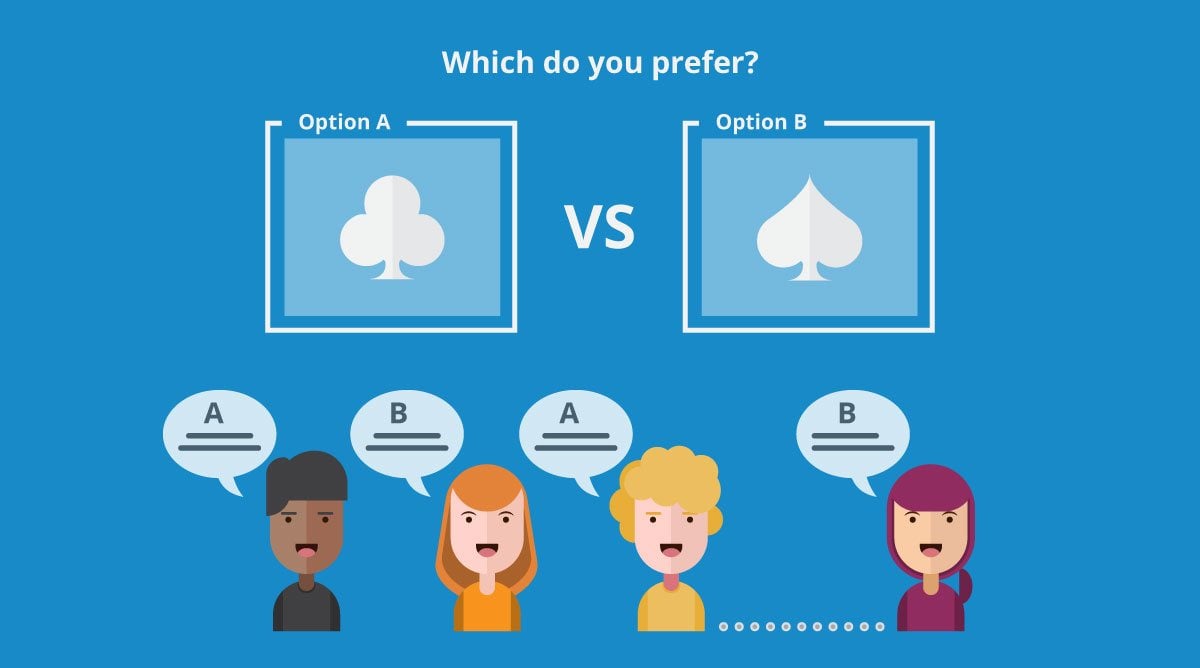
PickFu is a service that allows you to create polls and allow people to pick between two options. For example, you may:
- present two images and ask which is more appealing
- ask if they would be willing to spend a certain amount for a product or service
- ask which sales copy version is more compelling
- ask which option they prefer A or B
Price: Free. Pro Starts from $15.00/mo
#18 TypeForm
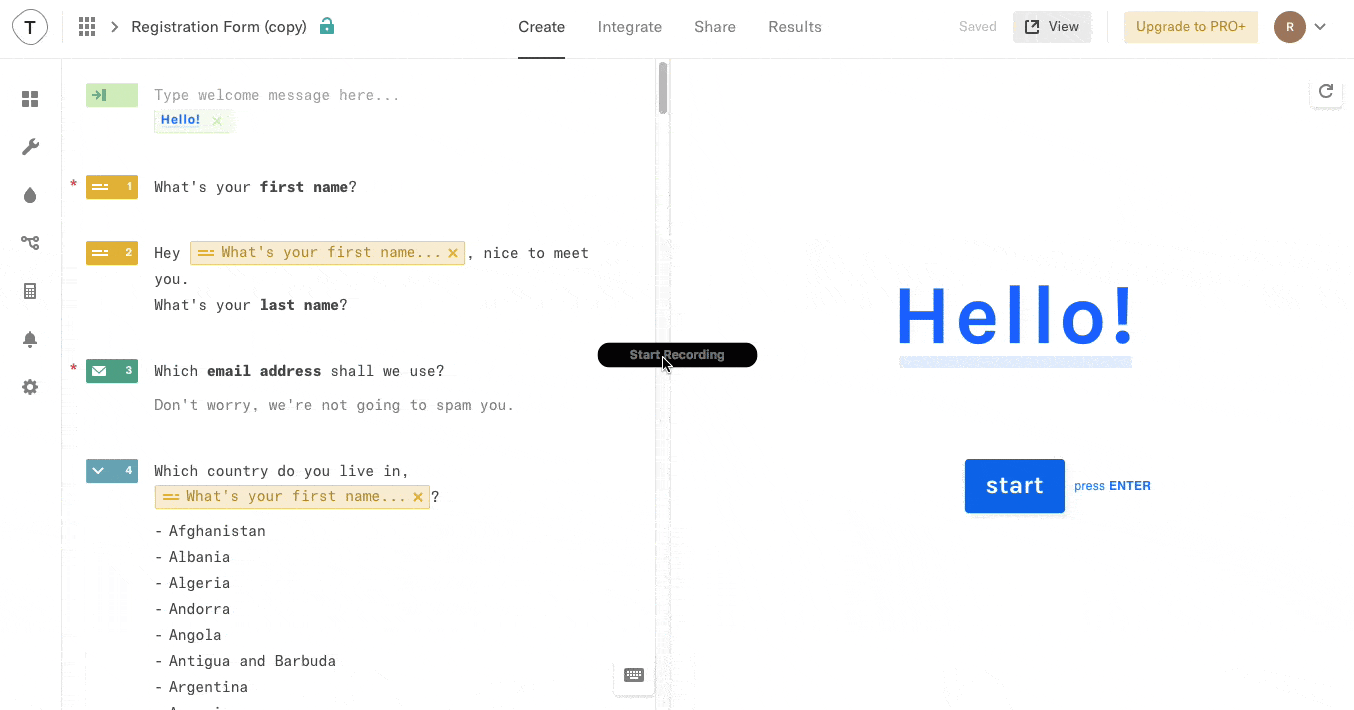
Typeform is an online program that makes very flexible, customized forms for every sort of situation. Things like business forms, surveys, quizzes, product feedback, contest, landing page, test, and payment forms are all possible with Typeform.
The customization available far exceed what’s available with Google Forms (but rivals SurveyMonkey, for example) and that may be too much for your needs. All your forms can be found on the dashboard when you sign in, so you can keep everything organized.
Pros:
- It’s beautiful and simple. Can’t get any better
- Beautiful looking surveys, easy to setup, fantastic analysis tools.
- Survey looks and works great across all hardware/browsers. Ease of use. Value for money.
Cons:
- Multiple uploads is a must have and that’s missing.
- Some of the features like logic use the paid tier, which is totally understandable.
- Customer support is not 24×7.
- You have to get the most expensive version to remove the typeform branding.
Price: Free. Pro starts from $30.00/mo
#19 Survata
Survata is a new type of consumer insights service. It serves leading clients like Clorox, Disney, Microsoft, Samsung, and Hallmark. It finds targeted respondents to complete your clients’ surveys. They’re the fastest, most affordable way to conduct a quality online survey.
Pros:
- Easy implementation of surveywalls for publishers
- Customizable options for hosting survey locked content.
- Survata’s customer service seems to be responsive and helpful.
Cons:
- Some publishers may have superior options to lock content—see editors review.
Price: Starts from $200.00/one-time
Bonus: A Free Guide For Conducting Market Research
What is market research and why do I need it
Market research is a general term that refers to the process of collecting and analyzing data about consumers, competitors, market demand, prices, etc. It’s used for many different purposes including marketing strategy planning, product development or improvement etc. You can conduct your own market research by keeping a few things in mind:
- What are you trying to find out?
- What kind of information is available?
- Where do you get the data from and how reliable it is.
Once you have collected your research, make sure to provide proper analysis in order to draw valid conclusions about market conditions and company performance etc.
Although conducting market research is very beneficial for companies especially when they are new or want to expand their business into a new market, there are a few issues that can arise.
Firstly, it is important to be honest when conducting research and avoid leading the respondent towards giving you desired answers.
Secondly, make sure your data collection techniques do not bias results by asking questions in different ways etc.
Why should I conduct my own research using market research tools
A lot of research can be conducted for very little money especially through the usage of online tools.
Most web-based companies will charge a monthly or annual fee which may present an issue in terms of cash flow and budgeting if you are only conducting one project etc.
Although it is important to consider all options when purchasing market research data, if you are on a tight budget and only need the information once or twice it may be beneficial to conduct your own research.
There is no point in paying for market research studies that present an overwhelming amount of information that would take ages to go through etc.
If you have very little money but still want quality results our list of 25 free tools for conducting market research will help you to get started, the services below are reputable and trustworthy etc.
Tools for conducting market research, including free and paid options
As we mentioned above, there are many tools to conduct market research, some of which are free or have a free option. To help you out we have put together this list that will guide you through the best options available on the market today. Click here to see our list.
How to conduct your own market research
The tools below are mostly used by businesses that want to get ahead of the competition, but what you will find is that most of these services provide a free option. That means if you conduct your own market research or simply need something done quickly then using one of these tools may be exactly what you are looking for. Here are a few steps to follow:
- Find out what your target market is looking for – this is where tools like Google Keyword Planner and SEMrush come in handy. Find out how much they are willing to pay – again, a tool such as Priceonomics will help you find this information quickly.
- Conduct interviews and surveys to find out what they’re interested in – UserTesting and Survey Monkey are two great tools for this. Find out what your audience thinks of your brand – Forrester is a fantastic tool to use in order to get the opinions of users about your product or service.
- Consider the competition and how you can stand out from them – Google Trends will help you to understand how your competitors are standing out.
- Compile all of that into a report with recommendations, statistics, and analysis on how to proceed – The biggest problem with this is that you need to spend a lot of time creating the report. Luckily, there are two products that allow you to create one automatically for your business – Qzzr and Balsamiq both help by allowing you to create professional-looking reports in minutes instead of hours or days!
- Present the findings at a meeting or conference to get feedback from colleagues and potential investors/clients – This is a great way to get feedback from people in your industry who might be able to give you insights or suggestions. You can also use it as an opportunity to pitch the product and receive input on whether this would even work for them, which could help with future research – A presentation will allow you to go into detail about why certain market research was conducted and the results received. This could be very helpful when forming a business plan or future product design to get input from your peers in the industry who might see things that you missed!
Tips for getting started with your own market research
- Create a timeline and stick to it – Setting goals for yourself can help keep you on track. For example, coming up with three different ideas in the first week is much more manageable than thinking often in one go. Once they’re all written down, brainstorming them will be easier as well.
- Use your network – If you’re just starting out, don’t be afraid to reach out to your friends and family! They’ll probably enjoy the opportunity to help you with something like this. Be open about what it is that you want them for (i.e., giving their opinions on market research ideas), make sure they know how important their input will be to you, and thank them effusively later.
- Analyzing your competition – Getting an idea of what the market is like right now will be a great way to get started on your research project! If there have been other studies done in this area before, read through them – they’re sure to include some useful information that can benefit your research.
- Share your plans – It’s hard to complete a market research project without the support and help of those around you, so make sure to let them know what it is that you need from them! When explaining your task (and why they should take part in it) be as clear and precise as possible; saying something like ‘could you just spend a few minutes filling out this questionnaire?’ is much more effective than ‘can I have your help please?!’.
- Make yourself heard – This isn’t the time to be modest! It’s important that those around you know what it is that you’re doing and why, so don’t hold back when explaining. If you’re doing it yourself, don’t be afraid to tell people that you need their help; if you ask politely and explain the benefits of providing information they’ll most likely agree. If someone else is asking them for feedback then make sure to provide any useful information or insight that might come your way – after all, business should always be a two-way street.
The best thing to do before you start approaching people is to think about what it is that your market research project entails and then plan a strategy for how you’re going to go about conducting it. You’ll need to take into account the things we mentioned in this blog post such as: whether or not there are any legal issues involved, how much time you have, the cost of your project and what kind of information it is that you’re looking for.
Final thoughts
In conclusion, conducting your own market research is a great way to determine what customers are looking for. You can also use this information to help you create products that will sell better in the future. We hope our guide has helped you understand how important it is to conduct your own market research before jumping into an online store with no prior knowledge of what people want! If there’s anything else we can do for you, let us know and we’ll be happy to provide assistance.
Related Articles:
15+ Best Email Marketing Software | 2020 Top Reviews
20+ Best Keyword Research Tools | Google Keyword Planner Alternatives
Top 15 Keyword Rank Checker Tools To Check Your Keyword Rankings
LongTailPro vs. KWFinder Review – Which One Is Better?
Serpstat vs SEMRush Review – Which Keyword Tool Is Better?
Top 30 Social Media Management Tools (That Will Save You $1000s)
20+ Best Blogger Outreach Services – Top Reviews
Top 15 SERP Checker And Analysis Tools
Get More Followers: Top 20 Social Media Lead Generation Tools
We Also Reviewed
- Top 15 SERP Checker And Analysis Tools
- Top 15 Backlink Checker Tools
- Constant Contact vs Mailchimp – Which Is Better?
- Top 20 Bulk email verification services [FREE & Paid]
- Serpstat Review & Pricing
- Ahrefs In-Depth Review
- Serpstat vs SEMRush Review – Which Keyword Tool Is Better?
- Top 20 Branding Tools You Need To Know About
- 15 Best Free and Paid Blogging Platforms To Make Money Online
- Top 10 Market Research Examples And Methods



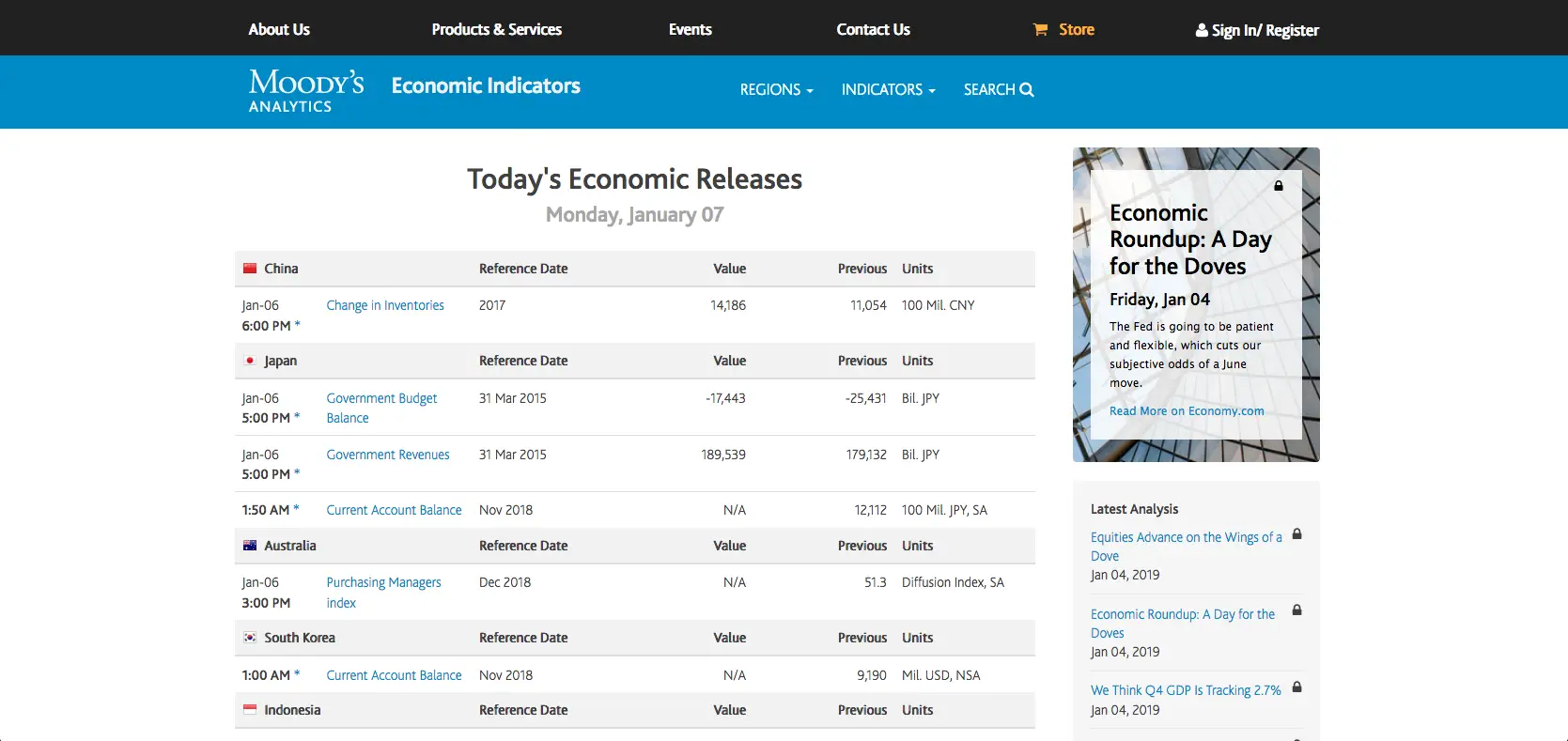

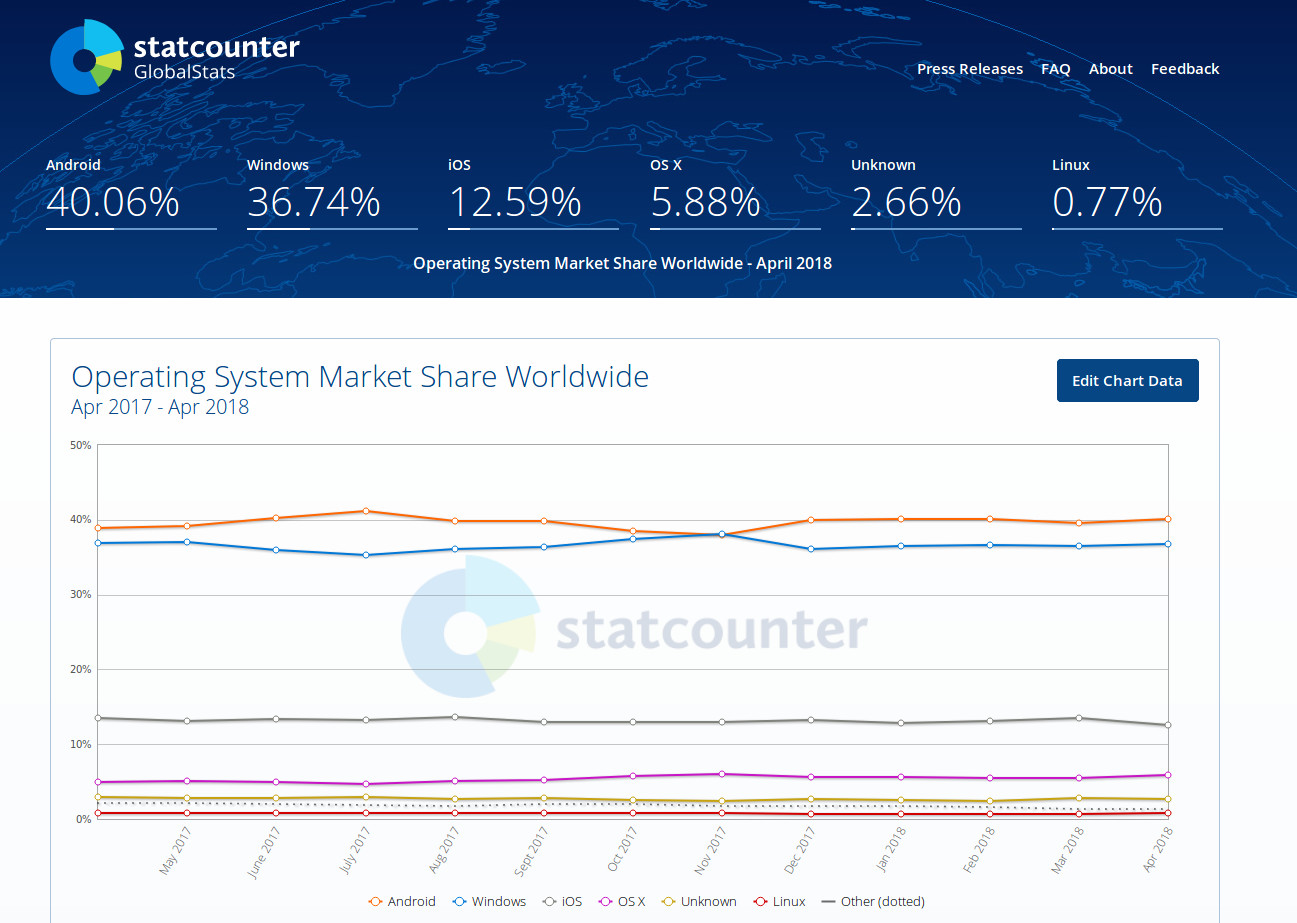
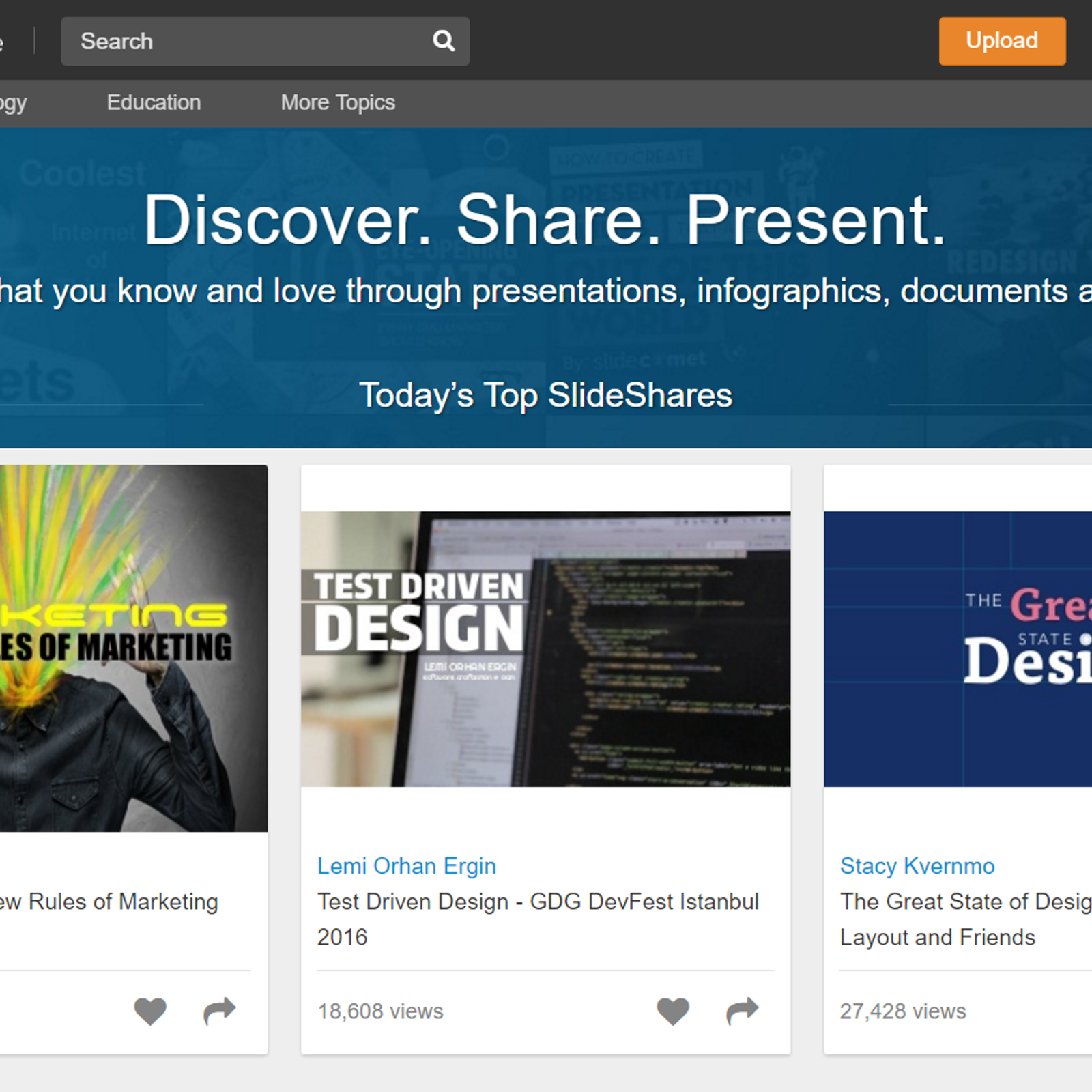
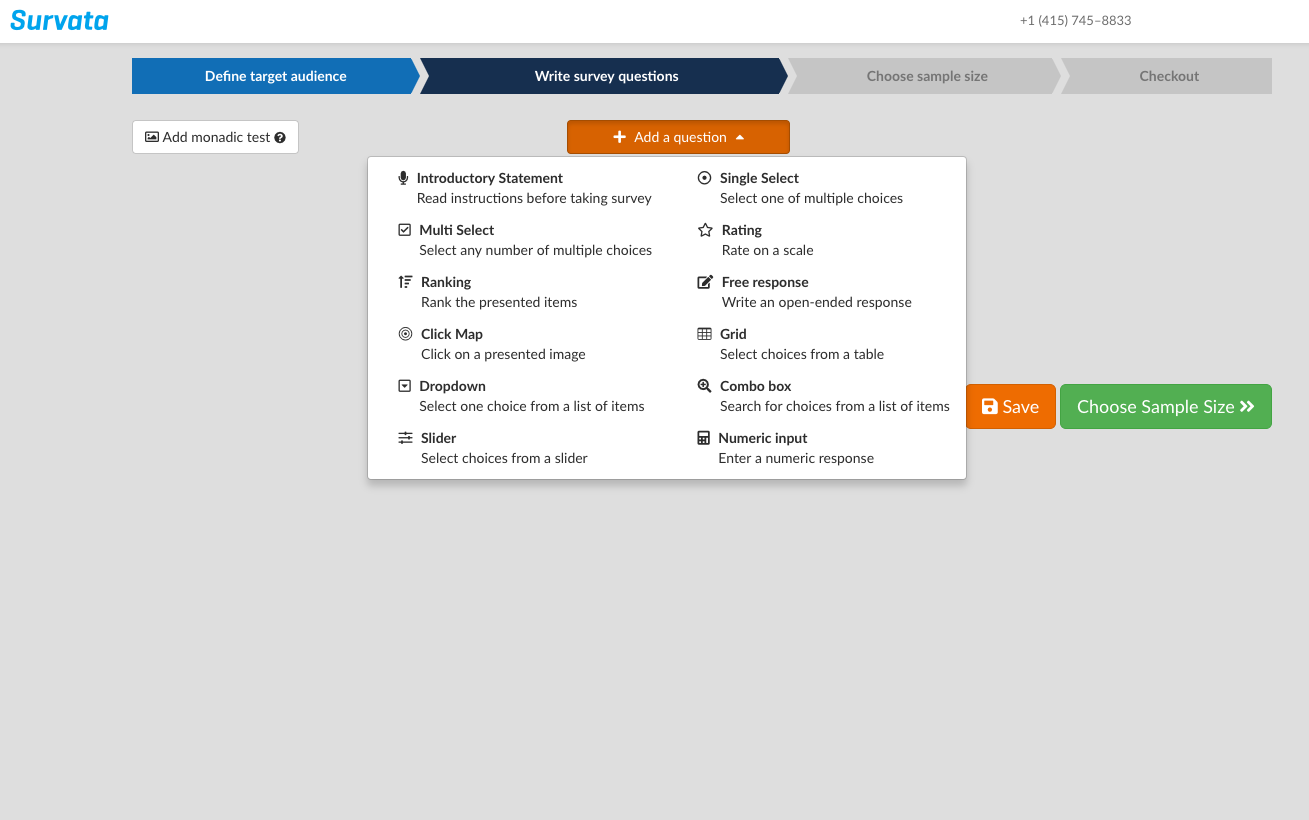


14 Comments
This piece of writing will help the internet visitors for building up new web site
or even a blog from start to end.
I discovered your internet site from Google and also I
need to state it was an excellent find. Many thanks!
Wow, awesome blog layout! How long have you been blogging
for? you make blogging look easy. The overall look of your site is magnificent, as well as the content!
whoah this weblog is excellent i love studying your posts.
Stay up the great work! You recognize, a lot of individuals are searching
around for this info, you can help them greatly.
Hello there! Do you use Twitter? I’d like to follow you if that would be okay.
I’m undoubtedly enjoying your blog and look forward to new updates.
Market research can no longer be done manually because of the advancement in technology and the internet. Without a market research tool, marketers will not be able to keep up with the increasing demand for data-driven strategies.
Magnificent website. A lot of useful information here.
I am sending it to some friends ans also sharing
in delicious. And of course, thank you on your sweat!
Thanks too my father who stated to me concerninmg this blog, this blog is really amazing.
Hi John,
It’s really nice to hear that you’ve found our blog enjoyable. Thanks!
Hey there! I just would like to give you a big thumbs up for the excellent info you have got right here on this post.
I am returning to your website for more soon.
I visited a lot of website but I believe this one contains something extra in it.
Major thankies for the blog article. Really looking forward to read more. Want more!
It’s actually a nice and useful piece of info. I am
satisfied that you just shared this helpful information with us.
Please keep us up to date like this. Thanks for sharing.
Hello, just wanted to mention, I loved this blog post.
It was practical. Keep on posting!